Much more than a character sheet creation tool!Much more than a character sheet creation tool!
Our tool allows you to create character and creature templates, as well as dice, to fit any role-playing system.<br>The sheet creator offers about twenty modules that you can drag and drop into your template to add fields, bars, statistics, skills... according to your needs. Each module, once positioned, can be configured to best fit your game system.<br>Preview your template at any time by generating a sheet, directly from our tool. Once you are satisfied, save your template and launch a campaign with it.Our tool allows you to create character and creature templates, as well as dice, to fit any role-playing system. The sheet creator offers about twenty modules that you can drag and drop into your template to add fields, bars, statistics, skills... according to your needs. Each module, once positioned, can be configured to best fit your game system. Preview your template at any time by generating a sheet, directly from our tool. Once you are satisfied, save your template and launch a campaign with it.
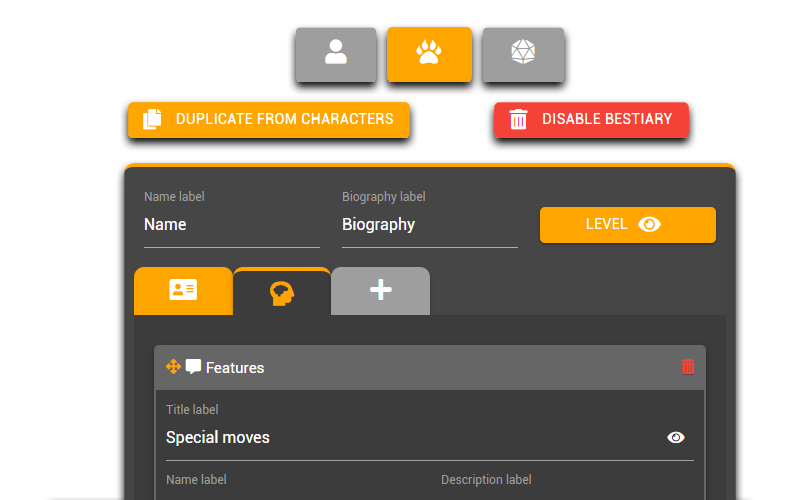
Create your own character and creature templates and dice rollsCreate your own character and creature templates and dice rolls
Click the <i class='icon-user'></i> button to display the character sheet template. Character sheets represent the sheets that can be played by your players. These sheets can include the “inventory” and “spell book” modules, which are connected to a database that can be enriched in game.<br>Click the <i class='icon-paw-claws'></i> button to display the creature sheet template. The creature sheets represent the monsters/enemies and pets of your universe. These sheets can be saved in your bestiary in order to be generated quickly in game.<br>Click the <i class='icon-dice-d20'></i> button to display the dice template. The dice can be modified to display only those provided by your game system. You can also make your own dice using the “custom dice” module.Click the button to display the character sheet template. Character sheets represent the sheets that can be played by your players. These sheets can include the “inventory” and “spell book” modules, which are connected to a database that can be enriched in game. Click the button to display the creature sheet template. The creature sheets represent the monsters/enemies and pets of your universe. These sheets can be saved in your bestiary in order to be generated quickly in game. Click the button to display the dice template. The dice can be modified to display only those provided by your game system. You can also make your own dice using the “custom dice” module.
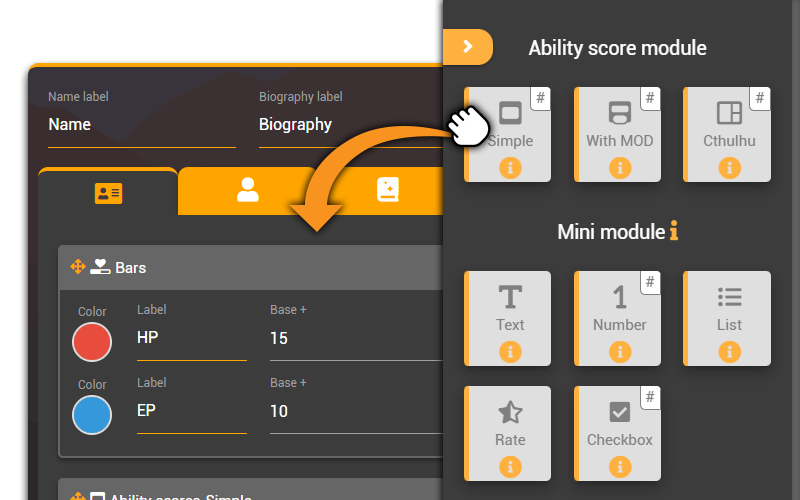
Drag and drop modules to build your templateDrag and drop modules to build your template
Click on the module you want to use and hold the click down to drop it into your template. Even once integrated into your template, the modules can always be moved in order to be ordered as you see fit.<br>Each module has an info button <i class='icon-info-circle'></i> explaining how it works.<br>Modules marked with a # contain one or more values that can be called up in other modules via the # key.Click on the module you want to use and hold the click down to drop it into your template. Even once integrated into your template, the modules can always be moved in order to be ordered as you see fit. Each module has an info button explaining how it works. Modules marked with a # contain one or more values that can be called up in other modules via the # key.
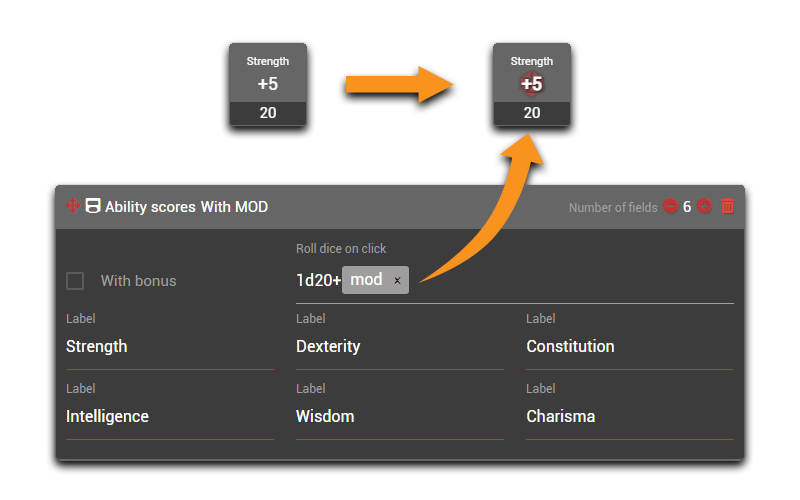
Integrate dice rolls in your sheetIntegrate dice rolls in your sheet
Some modules, such as ability scores or skills, allow you to trigger a dice roll on click. To do so, you just have to enter a valid dice roll in the appropriate field. <br><br> Here are the recognized dice roll formats:<br> ● xDy+z: Single dice roll (ex: 1d20+5)<br> ● ! : Separate dice roll (ex: !5d6)<br> ● >,<,>=,<=,= : Roll of dice with success condition (ex: 1d20+2>=10)<br> You can replace the numerical values by values present on your sheet by using the # key (ex: 1d100<#STRENGTH, "STRENGTH" being a characteristic of your sheet).Some modules, such as ability scores or skills, allow you to trigger a dice roll on click. To do so, you just have to enter a valid dice roll in the appropriate field. Here are the recognized dice roll formats: ● xDy+z: Single dice roll (ex: 1d20+5) ● ! : Separate dice roll (ex: !5d6) ● >,<,>=,<=,= : Roll of dice with success condition (ex: 1d20+2>=10) You can replace the numerical values by values present on your sheet by using the # key (ex: 1d100<#STRENGTH, "STRENGTH" being a characteristic of your sheet).
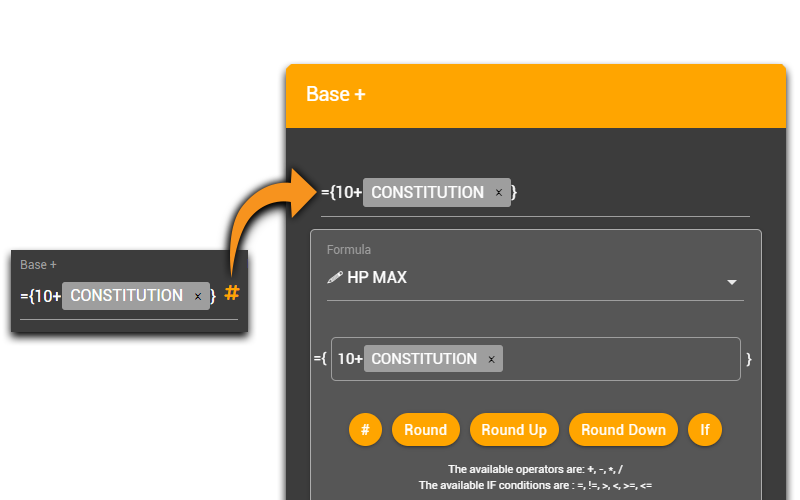
Create formulas to automate your sheetsCreate formulas to automate your sheets
Some fields have an <i class='icon-hashtag'></i> icon allowing them to be displayed in a separate window. From this window, you can enter and save formulas that can be reused in other fields.<br>Formulas can contain value calls using the # key, as well as functions to round or condition the result.<br>Don't hesitate to check the result of your formulas by generating a digital sheet from the <i class='icon-eye'></i> Preview button.Some fields have an icon allowing them to be displayed in a separate window. From this window, you can enter and save formulas that can be reused in other fields. Formulas can contain value calls using the # key, as well as functions to round or condition the result. Don't hesitate to check the result of your formulas by generating a digital sheet from the Preview button.
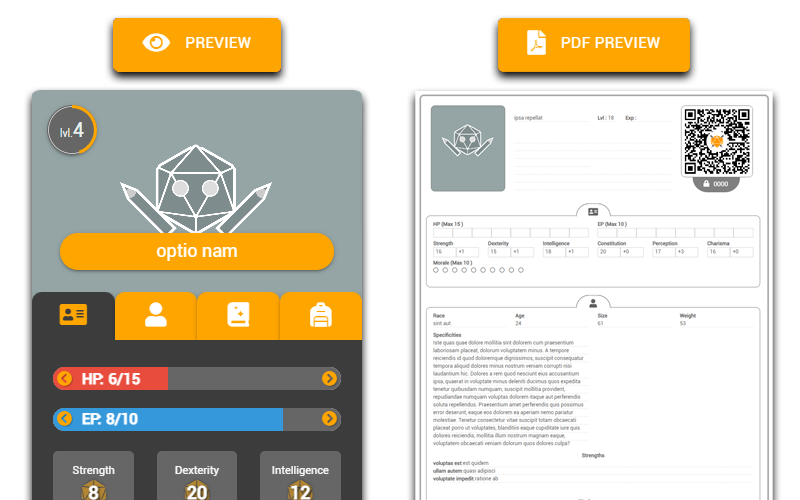
Preview the rendering of your sheet templatePreview the rendering of your sheet template
Click the <i class='icon-eye'></i> Preview button to generate a random digital sheet or the <i class='icon-file-pdf'></i> PDF Preview button to generate a random paper sheet, from your current template.<br>Repeat this action as many times as necessary to ensure the correct rendering of your sheets before validating your template.<br>Once you have saved your template, you can use it on our platform by launching a campaign or simply print the paper version.Click the Preview button to generate a random digital sheet or the PDF Preview button to generate a random paper sheet, from your current template. Repeat this action as many times as necessary to ensure the correct rendering of your sheets before validating your template. Once you have saved your template, you can use it on our platform by launching a campaign or simply print the paper version.
